 This time in my thoughts on Google Chrome, I want to share a comparison of some of the add-ons that I used so frequently in Firefox 3.0 with what I do (or don't do) to get around them in Google Chrome. For the sake of ease of reading (and writing) this article, I'll just go down the list (for the most part) alphabetically.
This time in my thoughts on Google Chrome, I want to share a comparison of some of the add-ons that I used so frequently in Firefox 3.0 with what I do (or don't do) to get around them in Google Chrome. For the sake of ease of reading (and writing) this article, I'll just go down the list (for the most part) alphabetically. Adblock Plus and Adblock Filterset.G Updater: One thing I have always enjoyed about using Firefox 3.0 is the ability to kill most any web ad using Adblock Plus. Quite literally every ad you can imagine can be halted before ever loading in Firefox 3.0. There is so far no substitute for this add-on in Google Chrome, and many doubt that there ever will be, due to the fact that Google earns virtually all of it's income from advertising.
Adblock Plus and Adblock Filterset.G Updater: One thing I have always enjoyed about using Firefox 3.0 is the ability to kill most any web ad using Adblock Plus. Quite literally every ad you can imagine can be halted before ever loading in Firefox 3.0. There is so far no substitute for this add-on in Google Chrome, and many doubt that there ever will be, due to the fact that Google earns virtually all of it's income from advertising. Another Firefox add-on that I have been unable to find a substitute for in Google Chrome is the DIGG This toolbar button. It's purpose is self-explanatory. I used it occasionally in Firefox but frankly don't feel I'm missing anything without it in Google Chrome. I'm not a big DIGG user.
Another Firefox add-on that I have been unable to find a substitute for in Google Chrome is the DIGG This toolbar button. It's purpose is self-explanatory. I used it occasionally in Firefox but frankly don't feel I'm missing anything without it in Google Chrome. I'm not a big DIGG user. Gmail Notifier in Firefox causes a pop-up notification to appear every time a new Gmail is received. More useful, however, is the fact that it allows you to check multiple Gmail accounts with one click without having to frequently sign in and out of Gmail. I have replaced Gmail Notifier in Google Chrome with Digsby, a self-proclaimed Instant Messaging / Email Notificaton / Social Networking solution that allows me to check multiple Gmail accounts and be signed into all of my Instant Messenger services, as well as read and post updates to Twitter, MySpace, Facebook, and others, all from within one client.
Gmail Notifier in Firefox causes a pop-up notification to appear every time a new Gmail is received. More useful, however, is the fact that it allows you to check multiple Gmail accounts with one click without having to frequently sign in and out of Gmail. I have replaced Gmail Notifier in Google Chrome with Digsby, a self-proclaimed Instant Messaging / Email Notificaton / Social Networking solution that allows me to check multiple Gmail accounts and be signed into all of my Instant Messenger services, as well as read and post updates to Twitter, MySpace, Facebook, and others, all from within one client. Another add-on that is somewhat replaced by Digsby is Twitter Bar. While Digsby doesn't completely replace Twitter Bar, it has adequately filled my needs since switching to Google Chrome.
Another add-on that is somewhat replaced by Digsby is Twitter Bar. While Digsby doesn't completely replace Twitter Bar, it has adequately filled my needs since switching to Google Chrome. I must admit I am a bit disappointed at the lack of integration Google Chrome has with Google's own products, including Google Notebook. I have found no suitable replacement for the Google Notebook add-on other than to create a bookmark to Google Notebook.
I must admit I am a bit disappointed at the lack of integration Google Chrome has with Google's own products, including Google Notebook. I have found no suitable replacement for the Google Notebook add-on other than to create a bookmark to Google Notebook. The single most important add-on that I miss the most in Google Chrome is Google Toolbar. While Google Chrome includes some nice new features that I've mentioned in previous articles, there is just no substitute for the powerful search tools and other features found in Google Toolbar. I miss the ease of access I once had via Google Toolbar in Firefox.
The single most important add-on that I miss the most in Google Chrome is Google Toolbar. While Google Chrome includes some nice new features that I've mentioned in previous articles, there is just no substitute for the powerful search tools and other features found in Google Toolbar. I miss the ease of access I once had via Google Toolbar in Firefox. Surprisingly enough, I found several times in Firefox 3.0 when video files wouldn't play, or even Amazon Associates Widgets couldn't be created without launching the page in Internet Explorer, which I did embedded in Firefox using IE Tab. I have not yet found any need to open any page in any other browser, as I have not yet stumbled upon a page that would not function or render properly in Google Chrome. Therefore, I have so far had no need for a replacement for IE Tab in Google Chrome.
Surprisingly enough, I found several times in Firefox 3.0 when video files wouldn't play, or even Amazon Associates Widgets couldn't be created without launching the page in Internet Explorer, which I did embedded in Firefox using IE Tab. I have not yet found any need to open any page in any other browser, as I have not yet stumbled upon a page that would not function or render properly in Google Chrome. Therefore, I have so far had no need for a replacement for IE Tab in Google Chrome. With the many, many social networking sites I've joined, I find that shortening URLs for posting to social sites is critical. In Firefox I did so using Is.Gd. In Google Chrome, a simple Javascript Bookmark makes shortening URLs with Is.Gd just as simple.
With the many, many social networking sites I've joined, I find that shortening URLs for posting to social sites is critical. In Firefox I did so using Is.Gd. In Google Chrome, a simple Javascript Bookmark makes shortening URLs with Is.Gd just as simple. Again thanks to social networking, and eBay, Reload Every was a very useful tool in Firefox. Having a specific page automatically reload at a preset interval can make keeping up with social networks easy, and can increase chances of outbidding those last minute bidders on eBay.
Again thanks to social networking, and eBay, Reload Every was a very useful tool in Firefox. Having a specific page automatically reload at a preset interval can make keeping up with social networks easy, and can increase chances of outbidding those last minute bidders on eBay. I am absolutely hooked on Remember The Milk. I use it for creating task lists for both business and personal use, and for sending me daily email reminders of those task lists. The Remember The Milk add-on for Firefox adds an easy to use interface to your Gmail Inbox for creating and updating tasks in Remember The Milk. Though I had the add-on installed in Firefox, I rarely used it. Instead, I almost always went directly to my Remember The Milk page, or even the Mobile version. In Google Chrome, I don't miss the add-on at all. In fact, I have discovered that I can just as easily update my Remember The Milk tasks from within Google Calendar.
I am absolutely hooked on Remember The Milk. I use it for creating task lists for both business and personal use, and for sending me daily email reminders of those task lists. The Remember The Milk add-on for Firefox adds an easy to use interface to your Gmail Inbox for creating and updating tasks in Remember The Milk. Though I had the add-on installed in Firefox, I rarely used it. Instead, I almost always went directly to my Remember The Milk page, or even the Mobile version. In Google Chrome, I don't miss the add-on at all. In fact, I have discovered that I can just as easily update my Remember The Milk tasks from within Google Calendar.That essentially covers the Firefox add-ons for me. There are more add-ons that I would probably have used if they didn't bog Firefox down so much. Those listed above are the ones that I found most critical to an enjoyable browsing experience. For the most part, I'm getting along fine without them in Google Chrome. Google has promised that add-ons are in development for Google Chrome, and I'm sure the first thing they'll do is better integrate the rest of the Google properties into what is turning out to be a rather nice browser.
Up in this series, how I now use Google Gears and Google Desktop to enhance my browsing experience with Google Chrome.
Your comments?
Joe
Your comments?
Joe

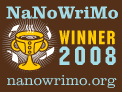

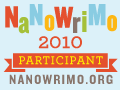




No comments:
Post a Comment