 Social networks abound. There's Twitter, Pownce, and Jaiku; MySpace, Facebook, and Friendster; iLike, LinkedIn, and Utterz; and who knows how many that I didn't mention. It seems that, to stay connected in the digital world today, you have to dedicate a huge portion of your day to just updating the several social network sites available.
Social networks abound. There's Twitter, Pownce, and Jaiku; MySpace, Facebook, and Friendster; iLike, LinkedIn, and Utterz; and who knows how many that I didn't mention. It seems that, to stay connected in the digital world today, you have to dedicate a huge portion of your day to just updating the several social network sites available.Which is why I've started Powncing my Tweets [posts made to Twitter, if you aren't familiar, are commonly referred to as "tweets"]. What exactly does that mean, you might ask?
 Well, there are many social networking sites, as I've said, but it seems that the most popular one of all is Twitter. And there are many, many ways to post your "tweets" to Twitter. Of course, you can simply post them directly from the site at Twitter.com. Or you can use one of the many third party applications, one of the most popular of which is Snitter. Snitter allows you to have a separate window on your desktop to update and stay updated without actually having a browser window open.
Well, there are many social networking sites, as I've said, but it seems that the most popular one of all is Twitter. And there are many, many ways to post your "tweets" to Twitter. Of course, you can simply post them directly from the site at Twitter.com. Or you can use one of the many third party applications, one of the most popular of which is Snitter. Snitter allows you to have a separate window on your desktop to update and stay updated without actually having a browser window open.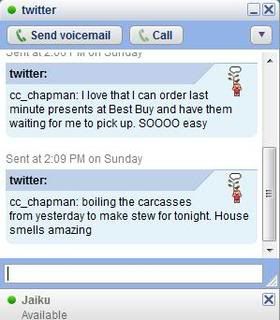 One nice and simple feature of Twitter is that you can use Google Talk to post tweets and follow other posts. With the very simple Google Talk interface, this means that you hardly have to use any additional system resources to have a Twitter window open, since you probably already have Google Talk open all the time, anyway. No separate program to open, nothing new to learn or install.
One nice and simple feature of Twitter is that you can use Google Talk to post tweets and follow other posts. With the very simple Google Talk interface, this means that you hardly have to use any additional system resources to have a Twitter window open, since you probably already have Google Talk open all the time, anyway. No separate program to open, nothing new to learn or install.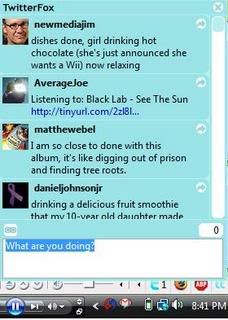 And if you're any kind of a techy -- which you probably are if you're reading this site and a frequent user of Twitter -- then you probably use Mozilla Firefox as your internet browser of choice, and can easily use the TwitterFox addon and FoxyTunes to keep up on Twitter. This, when I'm just following Twitter independently of other social networking sites, is probably my method of choice.
And if you're any kind of a techy -- which you probably are if you're reading this site and a frequent user of Twitter -- then you probably use Mozilla Firefox as your internet browser of choice, and can easily use the TwitterFox addon and FoxyTunes to keep up on Twitter. This, when I'm just following Twitter independently of other social networking sites, is probably my method of choice. There's also the Firefox addon, Twitterbar, which allows you to post a link of any site you're browsing to Twitter by simply clicking a small icon in the address bar of your browser.
There's also the Firefox addon, Twitterbar, which allows you to post a link of any site you're browsing to Twitter by simply clicking a small icon in the address bar of your browser.And if you've spent any time browsing in this internet, digital age, then you are probably completely familiar with the concept of mashups, which is simply a term which means putting two or more different Internet services or technologies together to create a more useful, or easier to use service.
 One such service is Twitku. Twitku is a mashup that combines Twitter, Jaiku, and now Pownce, into one simple site. Currently you can post simultaneously to both Twitter and Jaiku, but can only view your Pownce feeds. Surely expanded use of the Pownce service on Twitku is just around the corner.
One such service is Twitku. Twitku is a mashup that combines Twitter, Jaiku, and now Pownce, into one simple site. Currently you can post simultaneously to both Twitter and Jaiku, but can only view your Pownce feeds. Surely expanded use of the Pownce service on Twitku is just around the corner.Now, all of the above assumes that you're a Microsoft Windows user. I haven't (and won't) mention any third party programs or browser addons designed for use on Apple OS-X. I'm not an Apple fan, and admittedly know nothing about the hardware or the operating system.
 But I am a newly converted user of Ubuntu Linux. And there are a couple of third party applications available for use in Linux, such as Twitux. Like most applications for Linux, Twitux is much more basic than it's Windows based counterparts, but nonetheless provides a convenient way to stay up to date on your Twitter feed without having to have a browser window open all the time. It's easy to post to and easy to follow.
But I am a newly converted user of Ubuntu Linux. And there are a couple of third party applications available for use in Linux, such as Twitux. Like most applications for Linux, Twitux is much more basic than it's Windows based counterparts, but nonetheless provides a convenient way to stay up to date on your Twitter feed without having to have a browser window open all the time. It's easy to post to and easy to follow.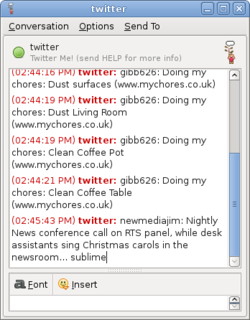 As is the Linux version of Google Talk, Pidgin, which allows you to sign in to your Google Talk account using Jabber and follow and post Twitter updates from the chat client. The only thing missing from the Pidgin interface is the Twitter avatars that people tend to be so creative with.
As is the Linux version of Google Talk, Pidgin, which allows you to sign in to your Google Talk account using Jabber and follow and post Twitter updates from the chat client. The only thing missing from the Pidgin interface is the Twitter avatars that people tend to be so creative with.But I've been spending all of this time talking about Twitter, and have yet to get to the meat of what this post is all about. Why I have switched to posting my Tweets via Pownce.
 Pownce is a social networking site very similar to Twitter. It is, in many ways, much more powerful than Twitter, while in other ways it could stand to learn a thing or two from the Twitter team.
Pownce is a social networking site very similar to Twitter. It is, in many ways, much more powerful than Twitter, while in other ways it could stand to learn a thing or two from the Twitter team.While you cannot yet (as far as I have been able to figure out, anyway) post to Pownce via SMS, as you can so easily do with Twitter, you can submit much longer posts to Pownce than the 140 character limit of Twitter. You can easily post links and pictures and even events to share with your contacts.
One thing that makes Pownce the perfect tool for me is TwitterFeed. By simply signing in with an OpenID account, you can set up any RSS feed to automatically be pushed to your Twitter account at a predetermined interval. Using this service, I post to my Twitter account my blog entries as well as my Pownce entries. Which means I can write longer posts to Pownce, including links, events, and pictures, and my Pownce entries are automatically pushed to Twitter by TwitterFeed.com. This means that when I'm sitting at my computer, I usually post to Twitter via Pownce.
It's a lot to digest, I know, and it seems there are new social networking sites/tools available every day. It's nearly impossible to stay caught up. But for me, for now, I'll be using Pownce to make most of my social networking posts (because Jaiku pulls my Twitter feed in automatically, meaning that a Pownce post eventually hits all three of the most popular short message networking sites), and I'll be staying up to date with my contacts on Twitter using TwitterFox or Snitter mostly, but occasionally by following directly at Twitter.com. I just wish Pownce would enable SMS posting.
Joe

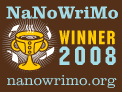

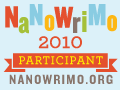




No comments:
Post a Comment