 I've been posting online for six months now, and I've been doing my Podcast for two months. It's a very enjoyable hobby for me, and I thought I would share with you just how I create my Podcast. It's quick, it's simple, and best of all: it's free. Free, that is, assuming that you already pay for Internet access, anyway, and that you already have a computer (desktop, handheld, whatever your preference).
I've been posting online for six months now, and I've been doing my Podcast for two months. It's a very enjoyable hobby for me, and I thought I would share with you just how I create my Podcast. It's quick, it's simple, and best of all: it's free. Free, that is, assuming that you already pay for Internet access, anyway, and that you already have a computer (desktop, handheld, whatever your preference).I don't run a massive website like Sammy at PalmAddicts, and I don't have all of the resources of Tyler Faux and Jeff Kirvin at 1SRC. But I still manage to get my Podcast posted a couple times a week, and this is how I do it.
Would you believe that my Podcast is one of the few online that is a true Podcast (or Palmcast might actually be a better word for it). That's right, the Average Joe BlogCast comes to you directly from my handheld device to yours. Naturally, I normally prepare my Podcast in advance by writing the cooresponding Blog entry. Sometimes I do that using Microsoft Word on my office computer at work, sometimes directly in Netscape Composer at home, and other times on my Palm Zire 72 with my Belkin Wireless Infrared Keyboard. Not to worry if you don't have a Wireless Keyboard: you can tap it into your Palm the old-fashioned way with the silkscreen keyboard, or by using Graffiti 2.
Next is what I consider the most amazing part of the process. Each and every Podcast posted at Average Joe Blogs was recorded on that very same Palm Zire 72, using the Voice Memo application. I rarely hear any mention of the Zire line on all the Palm enthusiast sites. They seem to be caught up with the Tungstens, the Treos, and now the LifeDrive, but I'm here to tell you that the Palm Zire 72 can hold it's own among the heavyweights. I often record the Podcast while driving to or from work, sitting on my back deck, or anyplace I choose, because the Average Joe BlogCast is fully mobile.
This is where it can get a little tricky. I had to do some web-surfing to find just the right FREE software to convert my Voice Memo files from WAV to MP3 format. After all, FREE Podcasting is what this is all about. There are severaly commercial applications out there that will do the trick for you, but I found what I believe to be the perfect Freeware application for converting my files: Eusing Software's Free CD to MP3 Converter 1.6 allows you to easily convert files from MP3 to WAV and back again, as well as converting CD Audio files to MP3 for portable enjoyment. In order to convert the file to a stereo MP3 file, I first open the file in the Windows standard Sound Recorder program, change it from Radio Quality to CD Quality, and overwrite the original file. Then I rip away to MP3 in no time.
Of course, to post your Podcast you need some type of presence on the Web. Assuming that you already have Internet access (you must have it somewhere to be viewing this now), you probably have some free Home Page space through your ISP. I don't pay for a server, and therefore don't have my own domain. My ISP is Verizon DSL (you must have DSL to upload your Podcast, unless you just have way too much time to kill with Dial Up). I simply maintain my Blog and Podcasts on the Home Page space my ISP provides me. Of course, I pay a little more for additional space, but that's only necessary if you plan to keep your Podcasts available online. If you have limited storage space online, you can simply overwrite your Podcast every time you post it, as most ISPs today give you at least five megabytes of storage space for free.
To drive traffic into my site, I'm listed on several of the major Podcasting and Blogging services, such as BlogSpot, Vital Podcasts, and FeedBurner, and I also have an RSS Feed available to keep my listeners automatically updated.
It really doesn't take much work, it's very enjoyable, and best of all -- I'm not spending a cent more than I was before I started Podcasting. Maybe you should give it a try some time.
If you like what you see and hear, drop me a line and let me know.
Joe

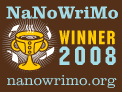

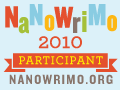




No comments:
Post a Comment